Create or edit a User
How-to Guide
Need to help with creating or editing a User?
Last updated: January 18, 2022
Step 1 - Login
Use your email address and password to login to SortSpoke.
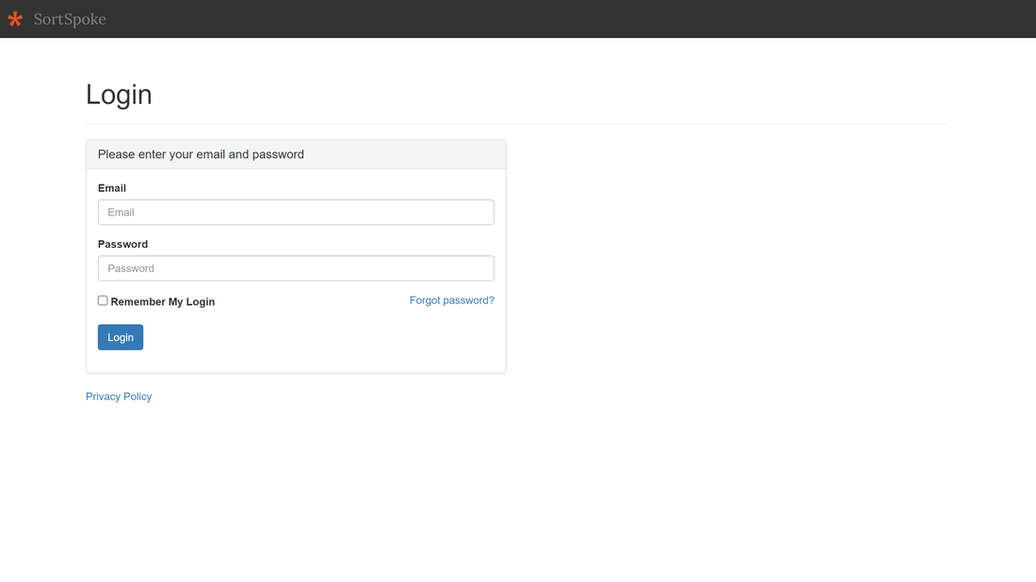
Step 2 - Go to Admin page
Navigate to the Admin page, which can be found in the top right-hand menu. If you do not see the Admin page option, please contact us.
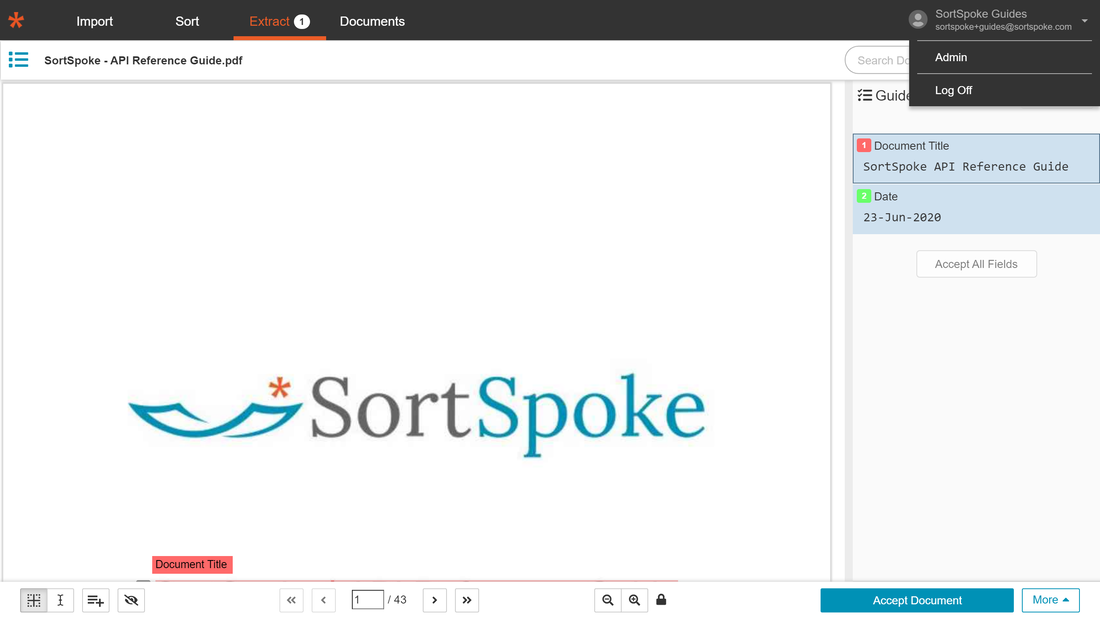
Step 3 - Go to Users page
Navigate to the Users page by clicking the Users option on the Admin page.
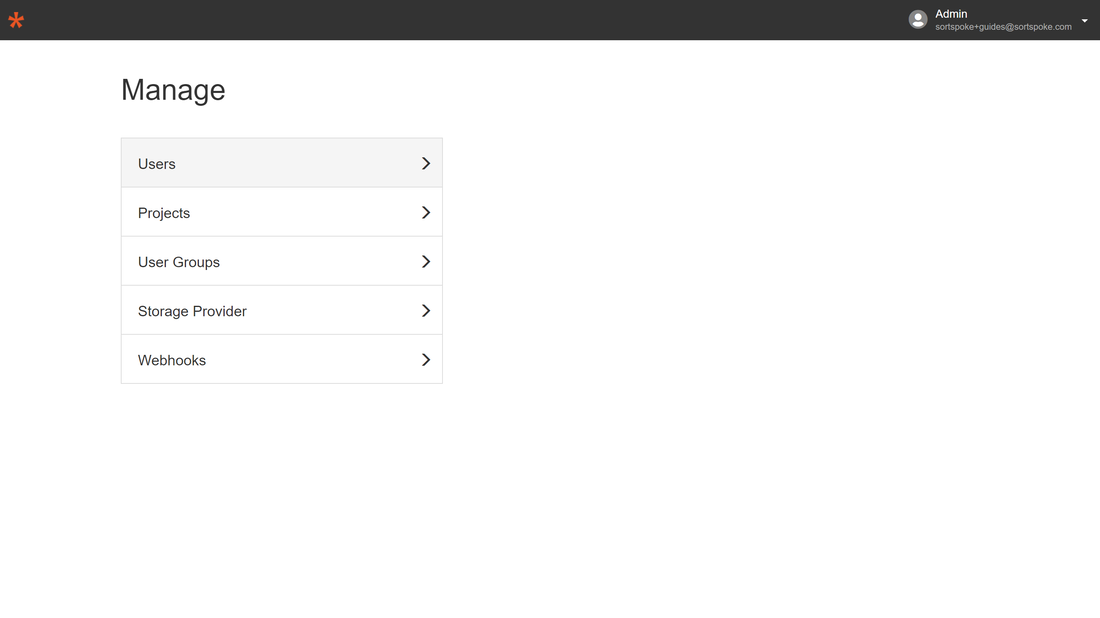
Step 4 - Add a New User
Click on Add New User to create a new user for the account.
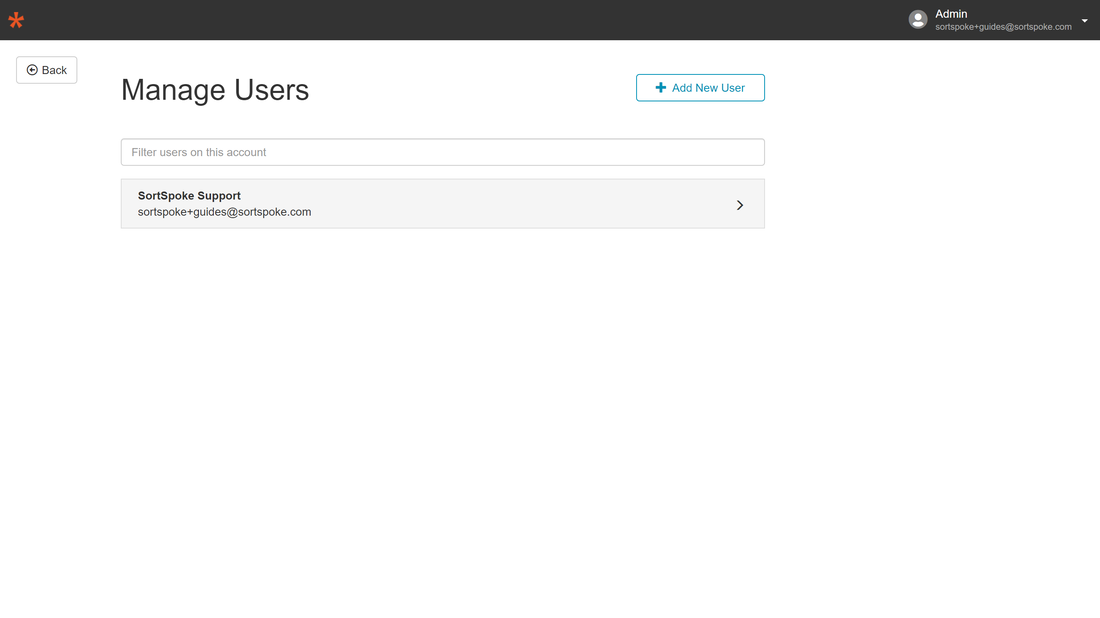
Step 5 - Add User Details
Fill out the fields in the Add a New User. You can set the In training and Permissions settings at this time as well.
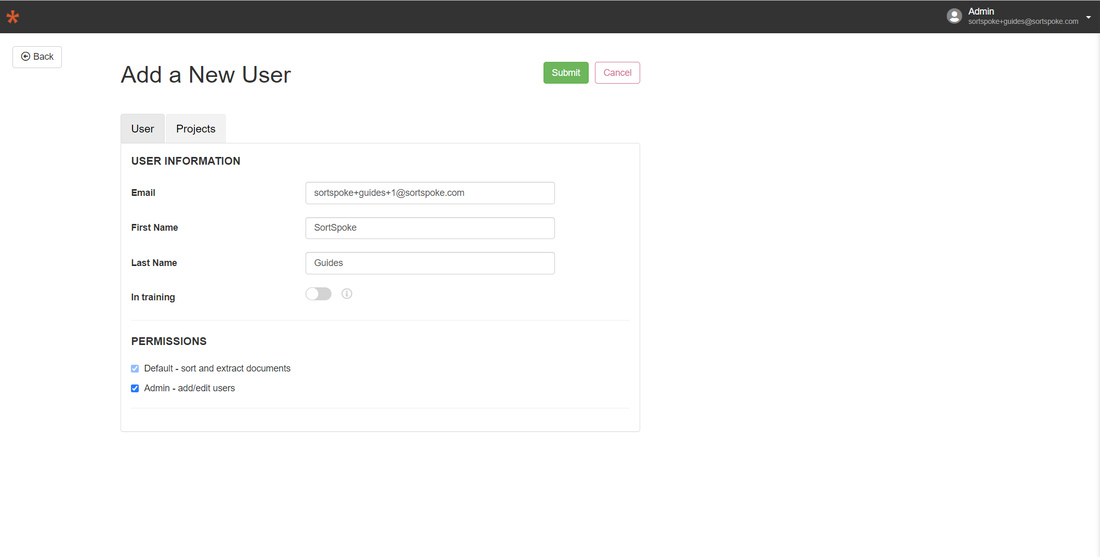
Step 6 - Assign User to Projects
Click on the Projects tab and choose which project(s) to assign the user to and click the Add button. Initially, you will see that a user has 'No assigned projects'.
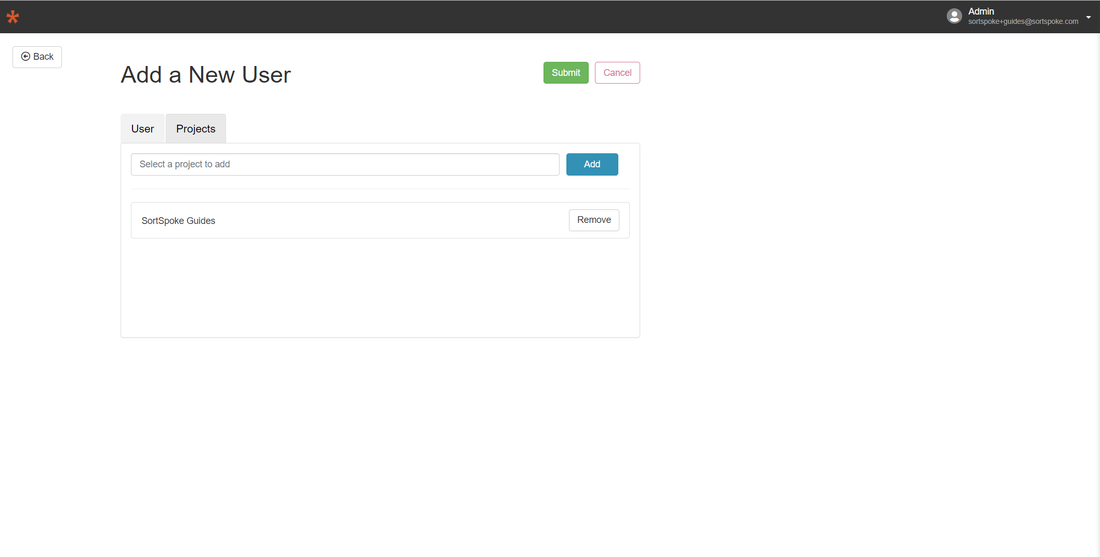
Step 7 - Submit & Create User
After filling out the Add a New User form and assigning the user to Projects, click the Submit button. This will generate the account and send the welcome email to the users email address.
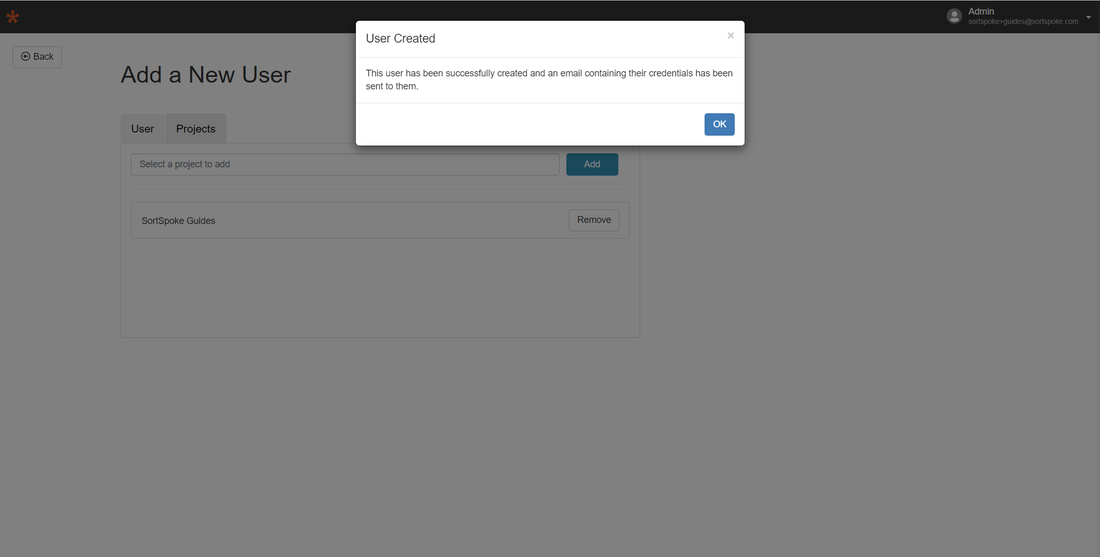
Other Actions - View User Profile
To make changes to any existing User click the Edit User button.
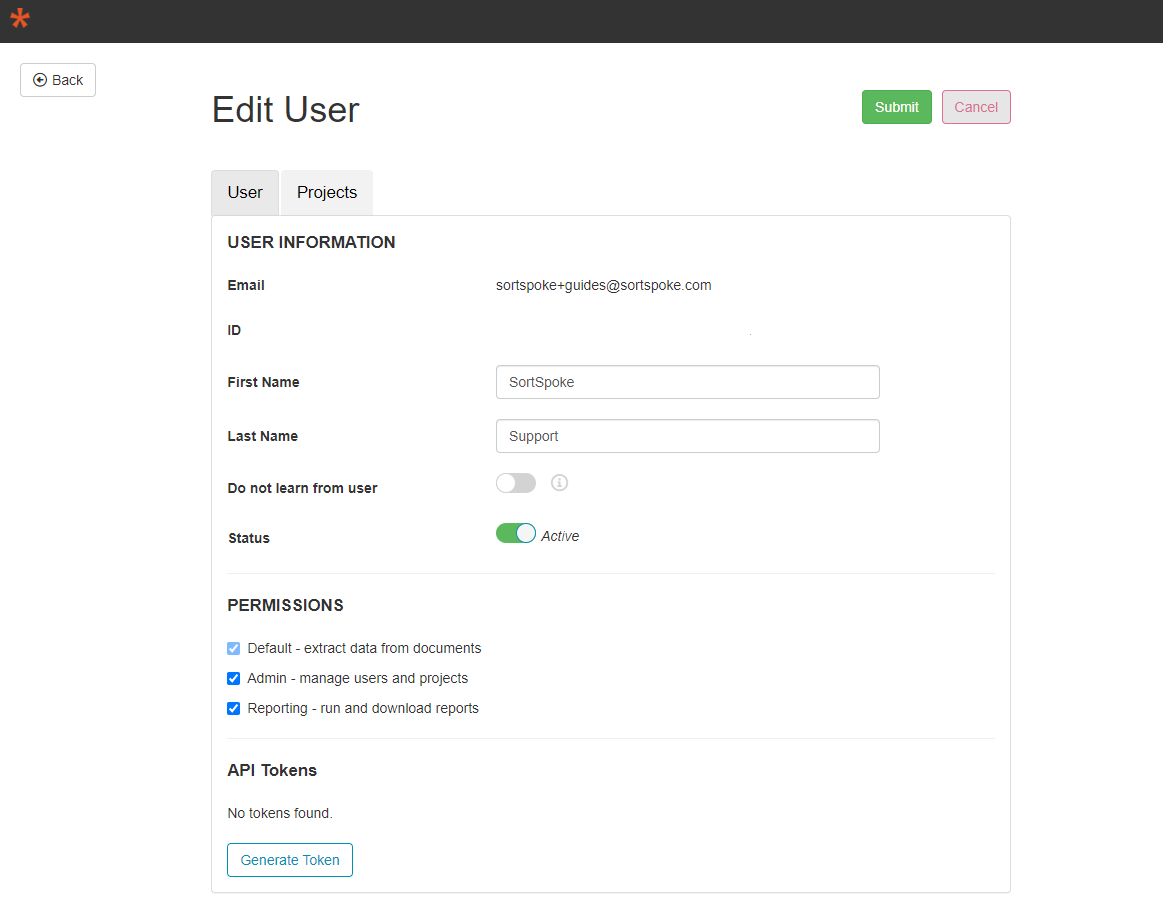
User Settings
You can make the following changes to a User:
Setting
User Information
First Name
Last Name
In training
Status
Permissions
Default
Admin
Reporting
API Tokens
Generate Tokens
Function
Cannot be edited after user creation. Contact support@sortspoke.com if you need help.
Edit the User's First Name
Edit the User's Last Name
Users in training will not affect predictions or train SortSpoke with their feedback.
Switch to set a user as Active (can access SortSpoke) or Inactive (cannot access SortSpoke)
User can access documents to Sort and Extract them
Default permissions plus User can access the Admin page and make changes to projects and users.
Access to the SortSpoke Reports function
Learn more about working with creating and revoking API Tokens here.
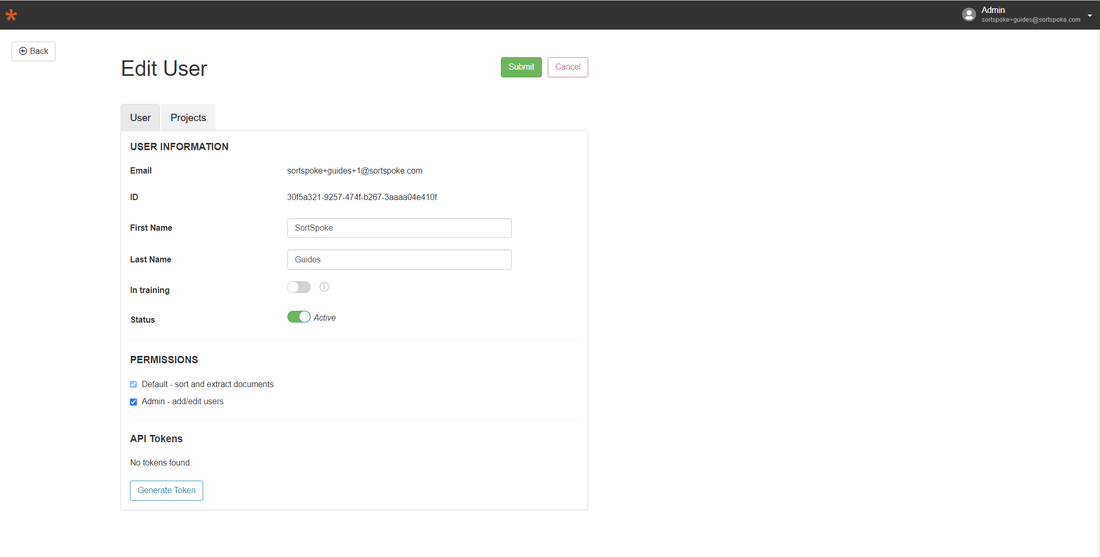
Once you have completed making changes click the Submit button to finish.
More Support Resources
We're here to help you extract any data from any kind of document.
Quick Start User Guide
Looking for the latest SortSpoke Quick Start User Guide? Click here for details.