Create or revoke an API token
How-to Guide
Need help with creating or revoking an API token?
Last updated: October 27, 2021
Step 1 - Login
Use your email address and password to login to SortSpoke.
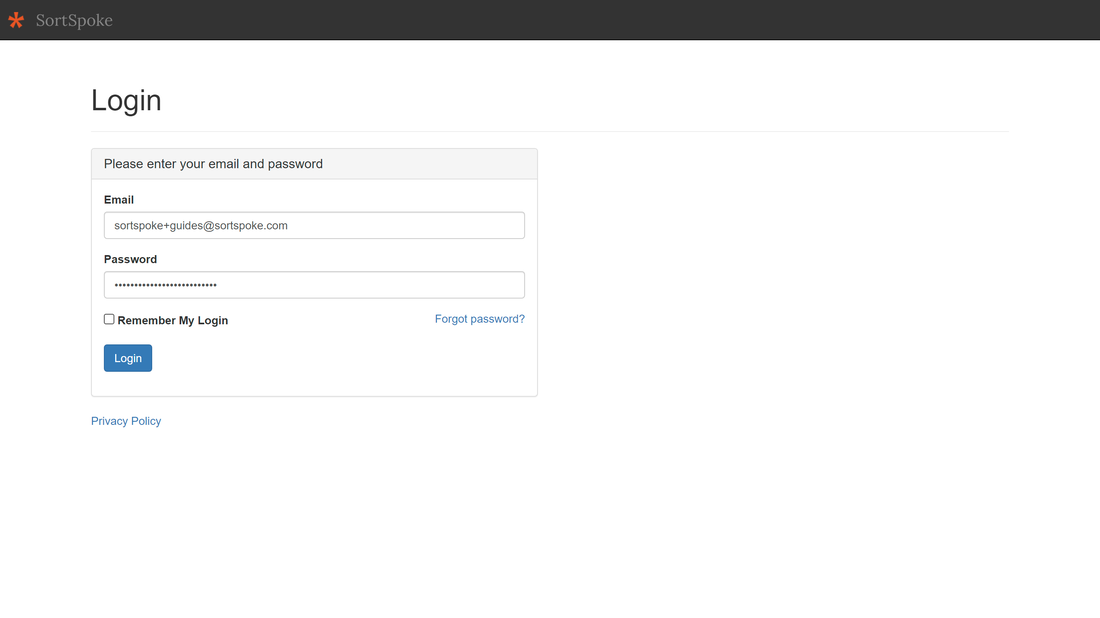
Step 2 - Go to the Admin page
Navigate to the Admin page, which can be found in the top right-hand menu. If you do not see the Admin page option, please contact us.
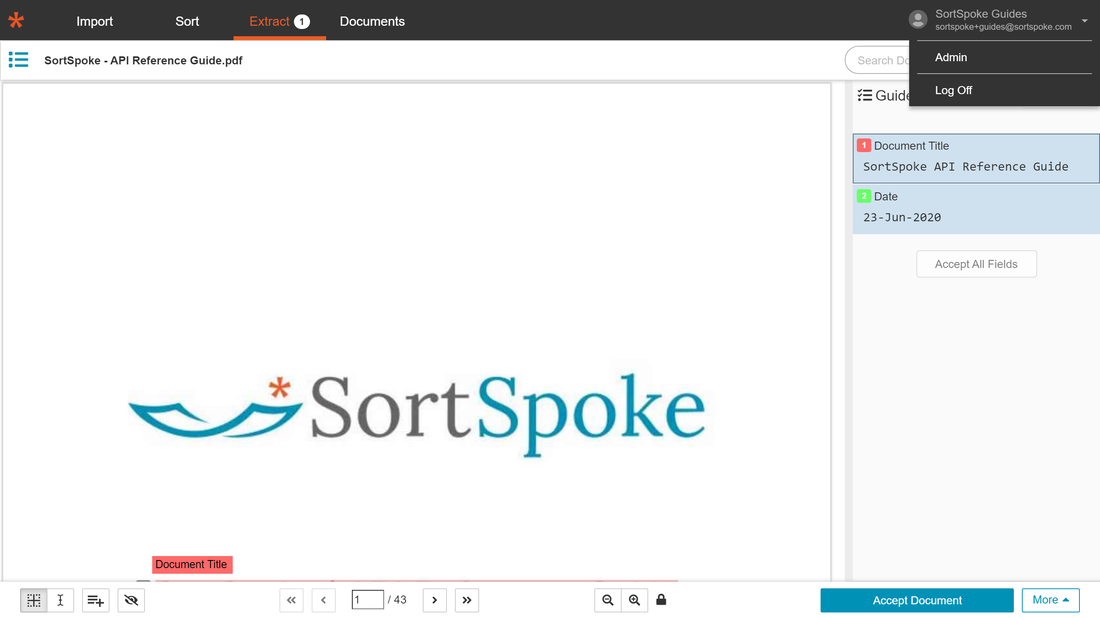
Step 3 - Go to Users page
Navigate to the Users page by clicking the Users option on the Admin page.
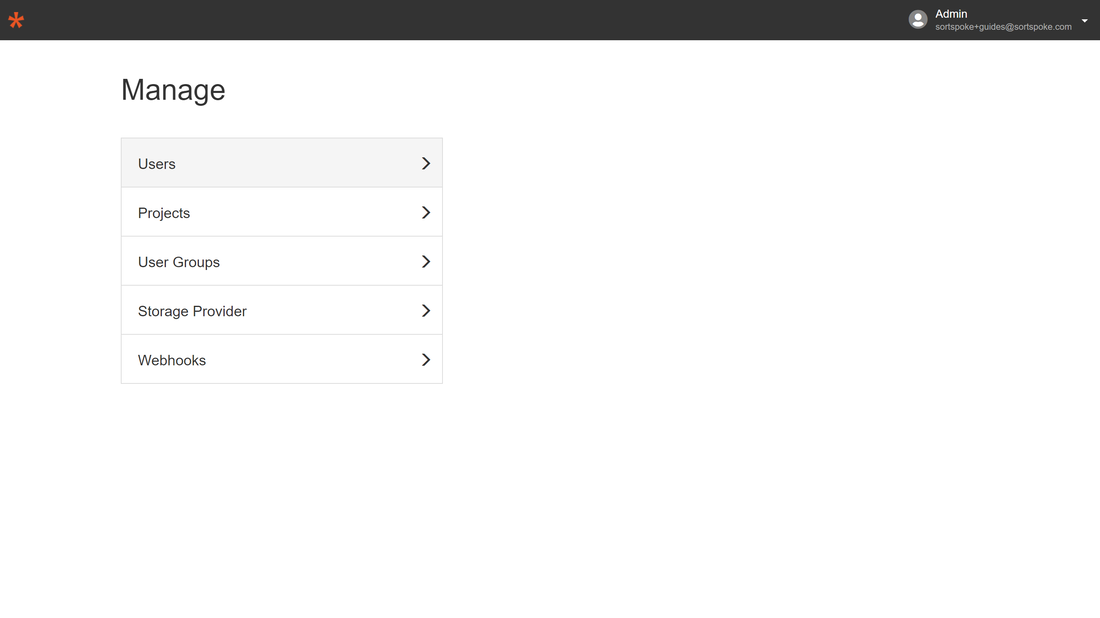
Step 4 - Select the User
Click on the desired User from the list.
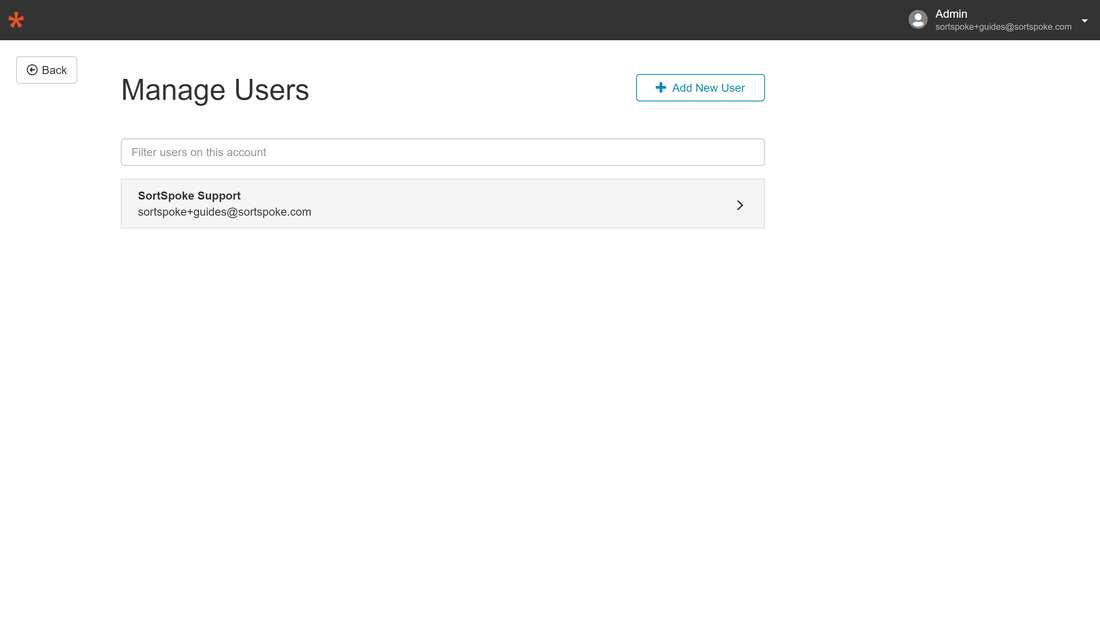
Step 5 - Generate an API Token
Click the Generate Token button to create a new API token for the user.
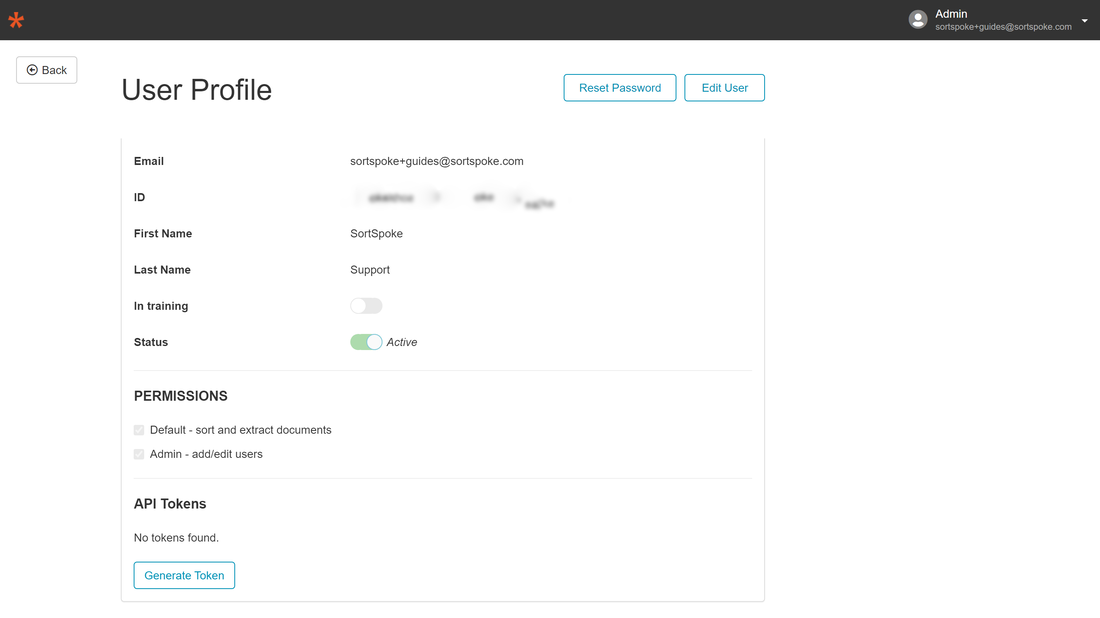
Step 6 - View the API Token
You will see the token displayed on screen.
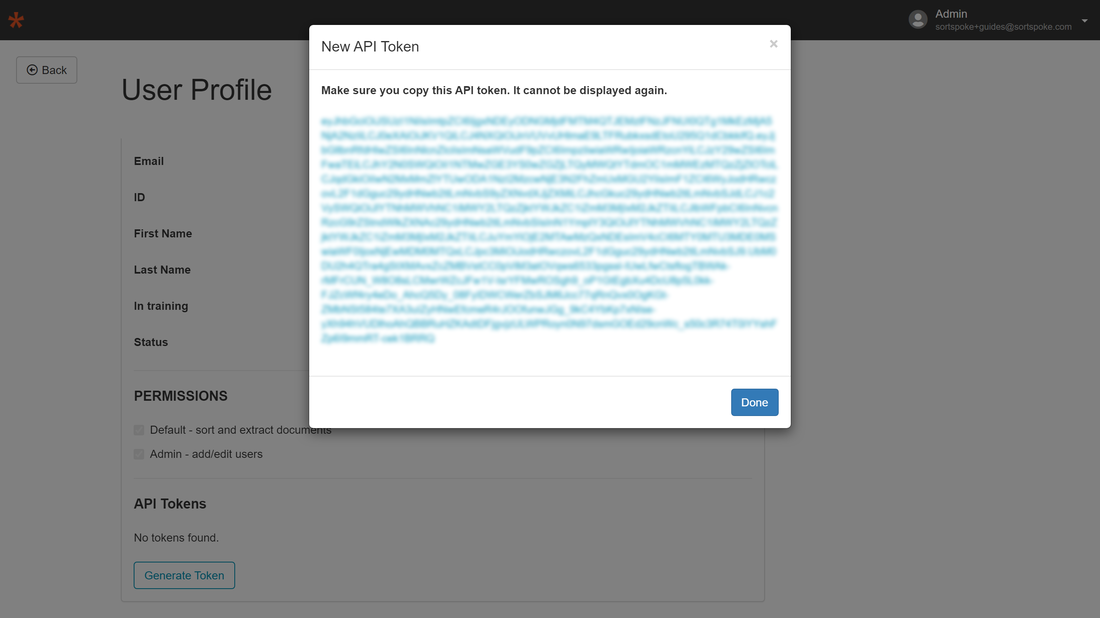
Step 7 - Copy the API Token
Click the token displayed to copy it to your clipboard. Click Done when ready.
Note, this token will only be displayed one time. If you have trouble copying it you will need to repeat the steps above to generate a new token.
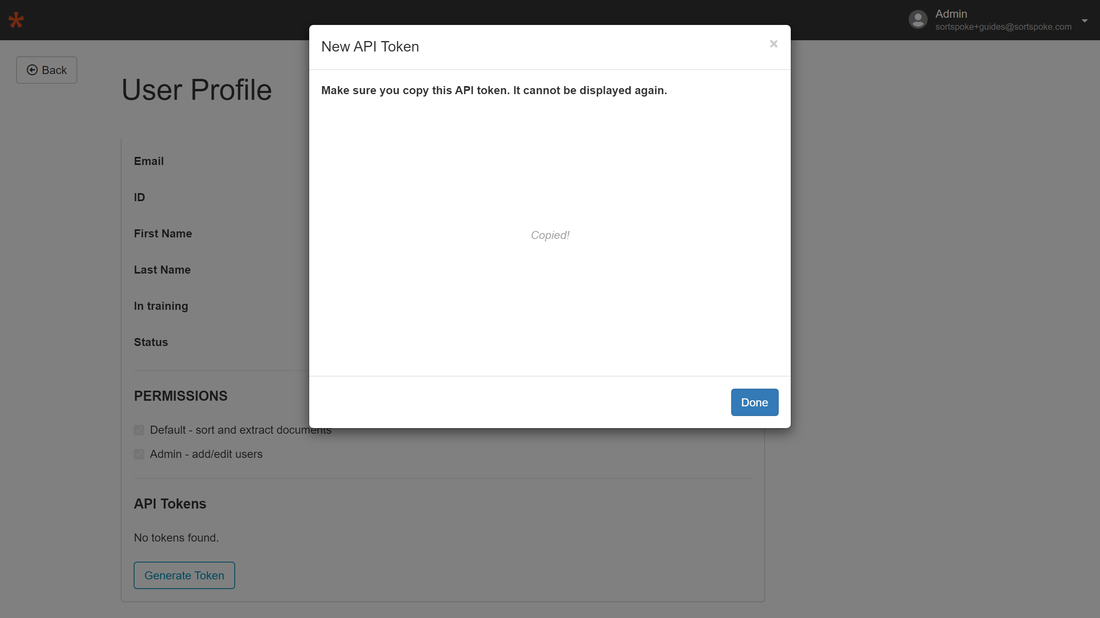
Step 8 - Review the expiry date of the API Token
You will see the Created and Expiry dates of the API Token on the User page for the selected User. Please note the expiration date. You'll need to create a new token to use when the current one expires.
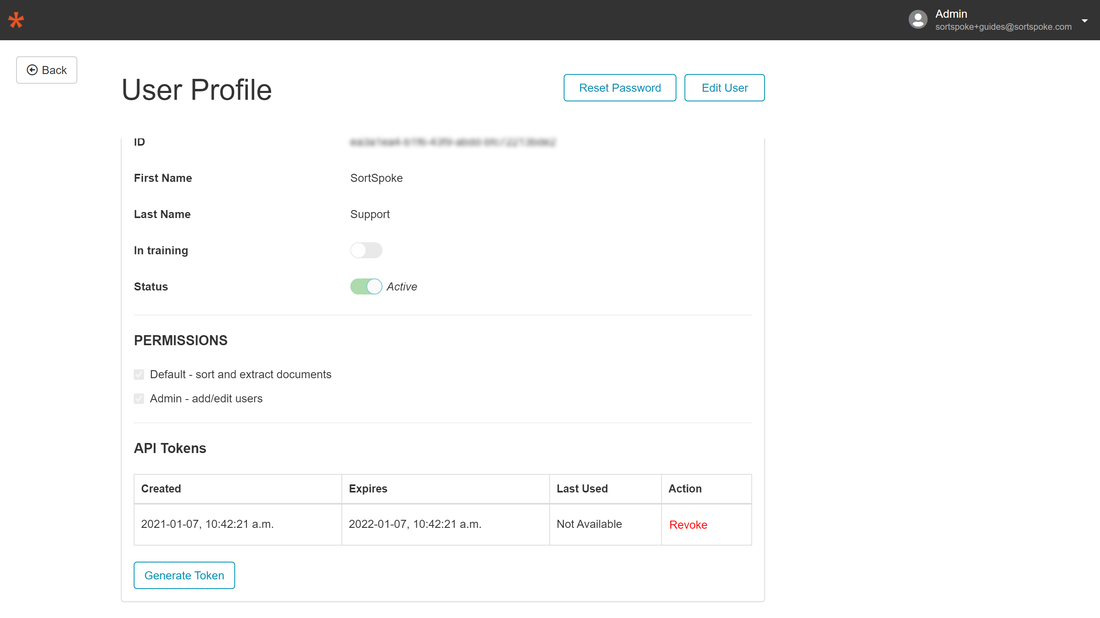
Other Actions - Revoke an API Token
Click the Revoke action next to any token to remove it.
Note, this action is permanent and cannot be undone.
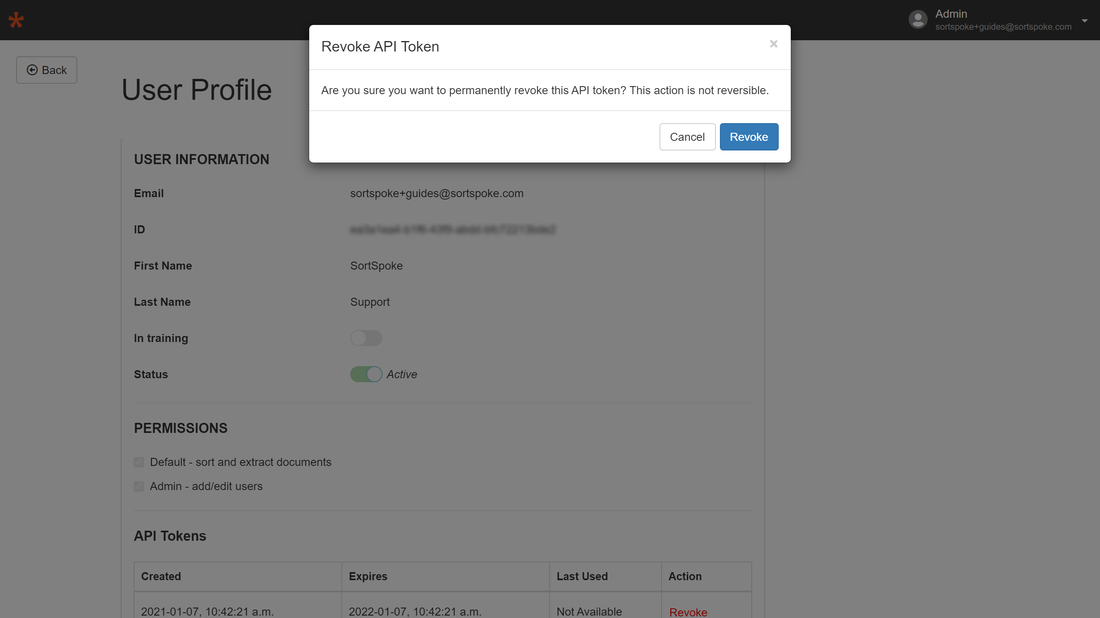
More Support Resources
We're here to help you extract any data from any kind of document.
Quick Start User Guide
Looking for the latest SortSpoke Quick Start User Guide? Click here for details.