Product Updates
What's New With SortSpoke?
We are always working hard to keep bringing you the best AI data extraction tool possible!
Below you will find a summary of the new features, improvements, and other fixes we have released.
If you have any questions, please drop us a line at support@sortspoke.com.
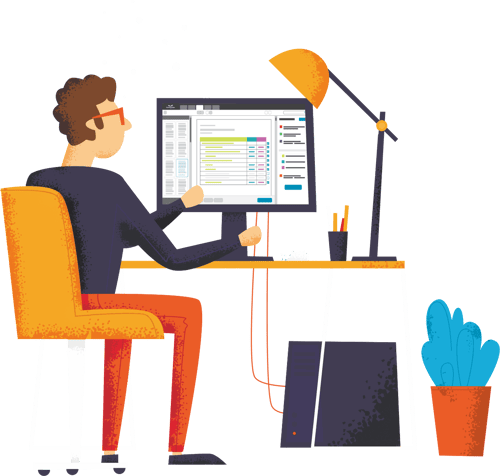
View our quarterly new features, improvements, and fixes.
Q2 2023
New Features
- Signature Detection: Signatures can now be identified during preprocessing when configured at project level and added as a field type.
- Database Lookup Fields: Allows the import & lookup of data in a field related to the data that you are extracting.
- Auto-Accept Table Predictions: Table predictions can now be auto-accepted using the SOrtSpoke confidence scores to automate the extraction of table data.
- Import Images: Common image files can now be imported via Import tab and Upload API.
Improvements & Fixes
- Documents Tab name search now leverages Atlas Search index for improved query performance.
- Predictions scores included in JSON by default on new projects
- Edit table layout improvements
- Reports can now be run on specific Streams
- Postal Code/Zip Codes are now available as a Normalization option
- Imported source files that fail AVScan will be sent to new Quarantine status. Users can force preprocessing from the Documents tab if required.
- OCR preprocessing improvements. Defuzz, deskew, debug. See what we did there?
- Various other bugs squashed.
Q4 2022
New Features
- Data Transformations: Allows field data to be transformed into various subfields
- Reporting Improvements: SortSpoke Users report now available in the Reports tab plus reports now have improved performance when running.
- Webhook Enhancements: When using Webhooks SortSpoke will provide notices by email to admins at day 7, 14, 21, and 28 of continuous failures. Webhooks will now be deactivating after failing webhook subscriptions at day 30.
- Admin lists now include improved pagination and search features.
- Link to username login page added to SSO login page.
- API endpoint to query a document list can be filtered by ExportedDate.
- A document’s text can be searched in the Extract tab when in Table Draw mode.
- Webhook response success codes have been expanded to include all 2xx codes.
- Added a warning for users when Split includes duplicate pages.
- OCR preprocessing improvements. Defuzz, deskew, debug. See what we did there?
- Various other bugs squashed.
Q3 2022
New Features
- Checkbox Detection Improvements: SortSpoke can now handle an increased variety of different checkbox formats, sizes, and qualities.
- Advanced Split: SortSpoke Split can now be used on non-continuous page ranges. Cut documents out of the middle of a range and make the pages on either side part of the same new document. Also, lots of Split UI updates.
- Finished Docs: Added navigation and export options when viewing finished docs in the Documents tab.
- Import All Categories: A category list and its fields can be copied easily between projects.
- Added hotkeys to MI Group records’ Next & Previous button tooltips.
- Added more warnings when Deleting documents related to impact on ML
- Webhook page enhancements including additional information per payload
- The 'Accept Record' button becomes a 'Next' button when a multi-instance group record is verified.
- Page Count has been added to the Document Statistics report.
- Various Table UI enhancements.
- Report updates to allow larger reports wit more results to run faster
- OCR preprocessing improvements. Defuzz, deskew, debug. See what we did there?
- Various other bugs squashed.
Q2 2022
New Features
- Localization: SortSpoke can now support English and French UI localization by toggling between the languages. Custom language specifics labels can also be supplied for field names.
- Import Category Fields: A category’s field list can be imported to be recreated easily
Auto-Accept after Manual Sort & Split: Documents manually sorted or split by a user will now be considered for auto-accept when configured on category. - Document State 4: State 4 provides a better user experience when auto-accept features are being used. It prevents documents that should be auto-accepted from being assigned to a user.
- Delete Sourcefiles: Allows users with admin privileges to hard delete sourcefiles & related records from the Documents tab.
- Source File Statistics Report: Provides performance statistics for finished source files, including active time a user spends in Split mode.
- Set Max Pages to Preprocess: A project-level setting to limit the number of pages to be preprocessed from the start of a document.
- Ctrl+Click on 'Accept All Cells' will accept cells on all table instances in the current table
- Added hotkeys Ctrl+> and Ctrl+< to navigate between table instance tabs and multi instance group records.
- Users can multi-select table cells to make copy/pasting data easier.
- Upload file limit raised from 128MB to 200M.
- OCR preprocessing improvements. Defuzz, deskew, debug. See what we did there?
- Various other bugs squashed.
Q1 2022
New Features
- Auto-Accept Optional Fields: New Auto-Accept feature for allowing non-required fields (aka Optional Fields) + a related webhook.
- Data Normalization & Auto-Accept: Fields with normalization and unambiguous predicted values can now be auto-accepted.
- Multi-Instance Horizontal Tables: Allows multiple instances of a horizontal table to be captured as unlinked datasets in a table field.
- Pivot Column: Allows for a row of data to be pivoted to another column when flattening to a standardized wage table.
- Get Docs Button: On by default now and going forward. You’ll need to click Get Docs to load more documents into your queue in Sort and/or Extract.
- Auto-Accepted documents will report as assigned to/completed by the user SortSpoke Automation.
- Multi-Instance Tables: Various usability and performance improvements.
- Hotkey added to the 'Add Table' button (CTRL + Q).
- UI styles updated for the panels and some labels.
- A table layout can no longer be resized beyond the edges of the page.
- OCR preprocessing improvements. Defuzz, deskew, debug. See what we did there?
- Various other bugs squashed.
Q4 2021
New Features
- Multi-table Enhancements: You can work with multiple tables in a single document much easier with a number of enhancements aimed at saving you even more time.
- Manual Rotation: If any page(s) are not in the correct orientation when you see them in SortSpoke, you can now manually rotate them right inside the SortSpoke UI. #GoSorty
- Data Normalization: Quickly apply normalized formatting for currency and date values right in the SortSpoke UI.
- SAML SSO: Accounts can now be configured to allow its users to access SortSpoke via single sign-on using the SAML standard.
- Added navigation options to allow you to quickly move between fields in Edit Fields.
- Added toggle to configure a Group as multi-instance to the Edit Fields sidebar.
- 'Accept Document' button will be rendered disabled while an 'Accept All Cells' request is pending.
- OCR preprocessing improvements. Defuzz, deskew, debug. See what we did there?
- Various other bugs squashed.
Q3 2021
Certifications
SortSpoke is pleased to share that it has completed its Service Organization Control (SOC) 2 Type 1 Audit.
Learn more about SortSpoke's focus on security here.

- Home Dashboard: A new landing page experience that now includes stats on how SortSpoke is performing on your recent documents
- Table UI Refresh: Updated UI for modern look & feel of the table drawing, with consistent actions in both table orientations and improved messaging for a better UX. #GoSorty
- Streams Update: The Default Stream can now be disabled
- Less-than & greater-than signs bracketing email addresses are now split into separate tokens
- Auto-accept flags & prediction confidence scores can now be included in the JSON output file
- Multi-Instance Groups output: records will now display in their natural order in the Finished Doc view; group records will export to Excel as rows (default) with an option to output as columns
Searching documents by a filename with special characters will now return accurate results - Update to the Document Statistics report to include Sort Confidence information
- Now you can expand & collapse all in the Extract field list
- OCR preprocessing improvements. Defuzz, deskew, debug. See what we did there?
- Various other bugs squashed.
Q2 2021
New Features
Auto-Accept: you can now increase the automation of processing documents by using our confidence scores and make it even easier to turn your documents into data.
- Document Sort: Auto-sort documents and bypass the work of sorting them in the Sort Tab.
- Split Predictions: Let SortSpoke Split large PDFs into its different pieces without having to review the suggestions.
- Field Suggestions: Auto-accept field suggestions and bypass the work of reviewing them in the Extract tab.
- Documents: String all of our Auto-Accept features together to let documents the right documents to be extracted without user effort. Only process the exceptions! #GoSorty
- New Webhook Events: You can now configure additional webhook notifications for Pre-processor error (1002), Sourcefile Finished (300), Sourcefile Pre-processor error (400), and Named Batch finished (50).
- Expiring API Tokens Notifications: Users with admin permissions will be notified when an API token on their account will expire soon.
- Updates to Document Status Codes: updates to make the statues easier to understand and lay the groundwork for innovative new features.
- Auto-Accept Field setting can no longer be toggled on/off by a user in View Fields mode.
- PDF page numbers for an extracted field value can now be added to the JSON output.
- We have removed the 2-page limitation when multi-selecting text in Extract.
- Multi-instance groups improvements: Added hotkey support for users to easily create a new record (Ctrl + Q). Added ability for users to easily accept or reject all record values.
- Split can be configured to prevent leaving any pages behind when splitting.
- Documents list can be filtered to show only 'Unassigned' documents
- Updates to the Sourcefiles status when all children documents are finished
- OCR preprocessing improvements. Defuzz, deskew, debug. See what we did there?
- Various other bugs squashed.
Q1 2021
New Features
- Updated Extract tab UI: The Extract tab has been refreshed with a clean and modern look. #GoSorty
- Multi-Instance Groups: Easily capture a group of fields that repeat in a document, but have very different layouts, with MI Groups. This one is really helpful!
- SmartOCR Merging: Native PDFs with image regions will be automatically reprocessed by the OCR engine for additional processing, blending together the output of each.
- Create a Project: Admin users can now create new projects from the Admin page.
- Live status updates for uploaded/ing/’Uploaded’ documents are now available in the Documents tab.
- Resolved issues that sometimes allowed webhook events to be sent multiple times.
- Improved performance in the Documents tab when you have a lot of document history.
- Faster table predictions are now being generated.
- You can now find the Sourcefile ID in the Documents tab and Webhook event payloads.
- Multiple updates to assist when documents are Reprocessed.
- Fixed an issue where reported durations on documents in the Reports were wonky
- OCR preprocessing improvements. Defuzz, deskew, debug. See what we did there?
- Various other bugs squashed.
Q4 2020
New Features
- NavBar & Extract Toolbar Redesign: New-look of the top navigation bar across the application and the Extract tab toolbars.
- Finished Document Webhook: Get notified when document status has changed to 'finished'. Yessss!
- Webhooks Management: Users with admin permissions can create & manage webhook subscriptions from the Admin page.
- API Key Management: Users with admin permissions can now generate or revoke API keys from a user’s profile in the Admin page.
- Workflows: Documents can be automatically routed to specific user groups for review.
- Processing User: Users can process documents without affecting training models.
- Export to Excel now available on the Documents tab.
- Bulk Download (Excel) as a single ZIP file from the Documents tab.
- Various Text Search improvements in the Extract tab.
- Hotkey enabled to activate text search: Ctrl + F
- One-Click to Sort via a new button in the Sort tab.
- Improved the speed of generating a ZIP file when downloading exports in bulk.
- Added a direct link to the document category in Extract from Sort.
- Field options can now be configured when adding fields in bulk.
- Checkbox fields are indicated with an icon in the Fields list in Extract.
- Field Group name is now included as prefix to sub-field name when exporting in Excel format.
- Table and Group fields can be collapsed in the Extract tab.
- Self-Serve Reporting updates and improvements.
- Upload limit increased to 100MB when uploading via API.
- High-resolution document images are being loaded more often. Very nice!
- Checkbox detection improvements to handle additional checkbox styles. Check.
- Cloud Storage Provider File Management: various improvements on the handling of PDFs in the outbox.
- Split Predictions can be easily rejected in bulk with the new 'Reject All' button.
- API updates: Upload endpoints now accept parameters to set LabelId & StraightThroughEnabled flag & added the ability to filter documents list by sending Finished Date in the request body.
- We tidied up the status filter in the Documents tab.
- OCR preprocessing improvements. Defuzz, deskew, debug. See what we did there?
- Various other bugs squashed.
Q3 2020
New Features
- Document Count Badges: quickly see how many documents are in Sort & Extract tabs.
- Work Streams: A single project can now be configured to provide access to different teams, while keeping them separate, but giving all users access to the common Categories. This one is seriously cool. Call us to see how you can use it!
- Stream Management: via Admin Portal.
- Auto-Finish on Sort: Allows for document classification exclusive projects.
- Split Documents from Sort: Split view can now be accessed from the Sort tab.
- Delivered State: Introduces ability for users to mark documents, source files and batches as 'delivered’ via API.
- View Document via One-Time Auth Tokens: Allows access to the View Document features (found in the Documents tab) securely with a limited scope short-lived JWT authentication token.
- Named Batches Management: Batch management has been added to the Documents tab, allowing users to:
- View list of named batches
- Filter docs list by named batch
- Release or reassign a named batch
- Reject all docs in a named batch
- Move docs between batches (including to/from default batches)
- Added document counts in Batch Selection dropdown menus in Sort & Extract tabs.
- Updates to Documents tab UI. Doesn’t it look nice?
- Added SourceFileId to /docs/list API endpoint response.
- Updates & enhancements to functionality in Split Documents UI.
- Various OCR preprocessing improvements. Defuzz, deskew, debug. See what we did there?
- Creating a named batch via API can now be assigned with a UserId or UserName.
- Added streamId, stream name & sourcefileId to exports (JSON, CSV, Excel).
- Table selection mode can temporarily be toggled using ALT hotkey.
- Multi-instance field updated including an '+ Add Instance' link.
- Default search parameters added to /docs/list API endpoint.
- Various other bugs squashed.
Q2 2020
New Features
- Split Predictions: Generates ML predictions on how a sourcefile (that’s what we call a PDF you upload) should be split into documents Categories.
- Named Batches: Allows users to create & edit named batches, and import documents directly to named batches.
- Split via API: Sourcefiles can be split via API request.
- Bulk Add Fields: Quickly paste a list and add fields all at once to a Category. Yay!!
- Field overlays (field number labels, the text boxes, and more) can be hidden via a new toolbar button or hotkey (Ctrl+Shift) in Extract tab.
- Made it easier to reorder the fields in the Edit Fields list. We sure got a better ‘handle’ on that!
- Download PDF: Updated to generate PDF with only relevant pages when the document has been modified via Split.
- Export file can be requested in JSON format via API when specified in Accept header.
- More OCR Improvements in the capture of data & rotation of pages when preprocessing image PDFs.
- Tables Headers context menu now differentiates between assigned & unassigned columns in list so you can tell which ones are which.
- Document is now centered when zooming out.
- SourcefileId now returned with DocumentId when uploading via API.
- Retrieve all documents in a Named Batch via API.
- Tons of improvements to Edit Fields panel.
- The 'Persist Zoom' button can be found next to the zoom buttons. It’s a cute little lock.
- Click on filename in Extract tab will copy the full file name to your clipboard. Yes!!
- Multi-select mode will hide field overlays when activated to make additional selections easier and also reset to an 'off' state when text selection has been made.
- New Multi-select hotkey: CTRL + /
- Removing a table prediction will no longer warn of data loss. Whew.
- Various other bugs squashed.
Q1 2020
New Features
- Document Activity (Review Workflow): Allows a user to warm-transfer a document to a reviewer with user-submitted comments and system-generated events.
- Download Source File: Allows downloading of original file from the Documents tab.
- Admin User Rights: Adds ability to restrict editing of Category & Field setup to users with admin permissions.
- OneDrive for Business Integration: Now you can link a OneDrive for Business account to SortSpoke to import/export documents (like our other integrations with Dropbox and Google Drive).
- Updates to handling misaligned pages during preprocessing.
- Login username (email) is no longer case-sensitive.
- File upload will continue if the user navigates away from the Import tab.
- Files pending upload can be removed from the upload queue on the Import tab.
- Release Selected option added to the Actions menu on Documents tab.
- ML predictions for Tables have been tuned to make this a better experience.
- Many updates to the Table Draw Mode toolbar.
- Your current Project name now displays in the browser tab’s title.
- Long text values will be collapsed automatically when you Accept them to help keep the field list tidy.
- The selected display options will persist for in the Documents tab when leaving the tab and coming back.
- Better row suggestions for horizontal Tables.
- Improved experience when editing existing fields.
- Various other bugs squashed.
Q4 2019
New Features
- Table Predictions for Horizontal Tables: ML predictions available for horizontal Tables. Like Financial Statements?? Yep!
- Block Field Selection: Allows entire sentences/paragraphs to be selected more easily when fields are known to be commonly accepted as big blocks of text. Now you can grab a whole paragraph of text with a single click. <mind blown>
- Reassign Document in Extract: Allows users to reassign a document from the Extract tab to another user.
- View Finished Documents: Allows users access to a read-only view of Finished Documents displaying verified values for active fields from the Documents tab.
- Resize Horizontal Tables: Allows users to resize a table layout in horizontal orientation when in Table Draw Mode.
- User Password Management: Password reset functionality added to SortSpoke login page and user profile in Admin Portal.
- Manage Project Users: Allows users with admin permissions to view & manage users associated to a particular project.
- Multiple updates to the Export to Excel feature in the Export tab.
- Documents now ordered by date created in Sort tab.
- 'Standardize Orientation' button re-labeled as 'Transpose' for clarity.
- Dragging row separators now behave consistently in both table orientations. We had a talk with the row separators about this, they promise they’ll do better.
- Various other bugs squashed.
Q3 2019
New Features
- Table Predictions for Vertical Tables: ML predictions available for vertical Tables. SortSpoke to the rescue for users who work on a lot of tables!!
- Checkboxes: Checkbox fields are now detectable and can be extracted from documents into a boolean value on export.
- Bulk Export Download: Allows users the ability to bulk download their exported JSON data files in a single ZIP file from the Documents tab.
- Export to Excel: Allows users to export their data directly to an Excel spreadsheet from the Export tab.
- Multi-Instance Tables: Allows for multiple instances of a table with the same data schema to be captured independently in one table field.
- Resize Vertical Tables: Allows users to resize a table layout in Table Draw Mode.
- Password Management: User accounts disabled after multiple failed login attempts.
- Active Document Time: Redesign of how document handling time is captured, as reported in the Enhanced Document Statistics report.
- Quickly switch the Default Table Orientation between vertical and horizontal in Field Options.
- Scrolling through a document now available when Edit Fields panel is open.
- Users can now search documents list by DocId on the Documents tab.
- Gap Column & Optional Column functionality expanded to horizontal tables.
- Tons of Split mode updates.
- Multi-instance fields will no longer display predictions already reviewed when an in-progress document is reloaded.
- Various other bugs squashed.
Q2 2019
New Features
- Column Suggestions: Placement of vertical row separators suggested automatically when drawing horizontal tables.
- Multi-page Tables: Allows tables that span across pages to be captured together
- Optional Columns: Allows excluding columns, on a per-table basis, for cases where column is found in the table schema but is not in the document being extracted.
- Gap Columns: Allows ignoring columns of data, on a per-table basis, for cases where column is not found in the table schema and data is not required for export.
- Link Storage Providers: Users with admin permissions can manage, via the Admin Portal, their cloud storage connections at account and project levels.
- Hot key added to zoom in and zoom out on a document: Ctrl +/-
- Multi-field selector now allows the selection of fields across two consecutive pages
- Added ability to delete a drawn table
- Page thumbnails are preloaded to improve the experience of scrolling through a document
- Easily clear all filters with one click on Documents tab
- Document tab now allows filtering by Category in Documents tab
- Long column header titles handled better in Table Edit Overlay
- Various other bugs squashed.
Take the first step now
Access our P&C Guide
Get actionable advice on how to evaluate workflows, open dialogue between teams, and identify opportunities for improvement with AI.
Get a demo
See first-hand how SortSpoke provides a better way to process even the hardest documents.
Have a question?
We'd love to hear from you. Send us a quick note, and our team will get back to you as soon as we can.